Your Social Security Statement is now at your fingertips
Reading Time: 2 MinutesLast Updated: November 6, 2023
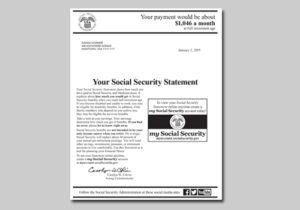 Have you ever received a Social Security Statement in the mail? You know, the one that shows all the earnings you’ve had each year and how much you could receive per month in Social Security benefits when you retire? The Statement contains crucial information workers need to plan for a comfortable retirement. Now, thanks to my Social Security, this information—and so much more— is only a few minutes away!
Have you ever received a Social Security Statement in the mail? You know, the one that shows all the earnings you’ve had each year and how much you could receive per month in Social Security benefits when you retire? The Statement contains crucial information workers need to plan for a comfortable retirement. Now, thanks to my Social Security, this information—and so much more— is only a few minutes away!
Your personal my Social Security account is secure and gives you ready access to your earnings records, Social Security benefit estimates, and printable Statements. Those who already receive benefits can view their payment history, current status, and manage their benefits.
To open a personal my Social Security account, go to our website and select “Create an Account” to get started. You must be 18 years old, have a valid Social Security number, U.S. mailing address (or a military address if deployed overseas), and an email address.
In some cases — like if there was reported credit card fraud under your name or Social Security number — you may have to contact your local Social Security office to open a personal my Social Security account.
Once registered, you can:
- Verify your earnings history.
- View estimated Social Security benefits based on your past earnings.
- View Social Security and Medicare taxes you’ve paid over your lifetime.
- Print your current Social Security Statement.
- Request a replacement Social Security card (in some states).
If you’re currently getting benefits, you can:
- View benefit payment information.
- Change your address and phone number.
- Start or change electronic payments.
- Get a replacement Medicare card.
- Get a replacement 1099 for tax season.
- Get a benefit verification letter.
When you sign up for a personal my Social Security account, we use a secure authentication process to protect the privacy of your identity and your Social Security Statement information. In addition to your unique username and password, you can also further protect your personal my Social Security account with a secure code texted to your phone every time you log in.
Just one more way Social Security strives to provide customers with peace of mind. Learn more at on our website.
Did you find this Information helpful?
Tags: Medicare, my Social Security, my Social Security account, Social Security benefits, Social Security statement, SSN
See CommentsAbout the Author
Comments
Comments are closed.

Katherine A.
I want to opt out of online account. I want to receive my benefits by mail at home.
V.V.
Hi Katherine, thanks for using our blog. For assistance with your account, please call us at 1-800-772-1213 for assistance or you can contact your local Social Security office. Please look for the general inquiry telephone number at the Social Security Office Locator. The number may appear under Show Additional Office Information. Please be aware that our call wait times are longer than normal. We hope this information helps.
Todd S.
Was the SSI check sent out.
V.V.
Hi Todd, thanks for using our blog. If you did not receive your Social Security or SSI benefit, please contact your bank or financial institution first. They may be able to determine if your direct deposit failed. If you still need to report a late, missing or stolen Social Security payment, call us toll-free at 1-800-772-1213 for assistance or you can contact your local Social Security office. Please look for the general inquiry telephone number at the Social Security Office Locator. The number may appear under Show Additional Office Information. Please be aware that our call wait times are longer than normal. We hope this information helps.
Mickey A.
I want to review details of my benefit payments prior to the current month. I can only view details for the current month: Monthly Benefit Amount; Credits & Adjustments; Medicare Premium(s); Overpayment Withholding; Other Deductions. You obviously have this information. Please make it available. I need the older payment details for a complete profile of my benefits. I see by the comments and Google search strings that many people are looking for this. Please make it available.
V.V.
Hi Mickey, thanks for using our blog. Once you are logged in to your my Social Security account, select the “Benefit and Payment Details” link. Under Payment Details you will see two tabs: Payment History and Overpayments. The Payment History tab will show payment date, payment type and amount for several months in the past. We hope this helps!
Hernan R.
10-21-2020
Today I tried to get my Sept 2020 statement but when I went to my account in my account web site and I signed in it said that to proceed that I would not be getting future statement via mail as I now had access to my account. I did not want future statements via the internet I want them via regular mail so I did not check the requested square.
I the called Social Security and the representative told me he was working from home and that he could not send me Sept 2020 statement instead he could send me a general statement showing my overall check amount and amount of the deductions. This he generated and will be sending it to me.
I kept telling him that all I need was Sept 2020 statement. He contacted his supervisor and came and told me what he had told me previously. I told him that in the past when I requested it I have been able to obtain a particular monthly statement. He was not able to do so.
Why is it that I can’t access my account to print said monthly statement (assuming I can do it) without consenting to forego future statements by regular mail?
V.V.
Hi Hernan, thanks for using our blog. If you’re referring to the Social Security Statement, check out our Frequently Asked Questions web page for details on how to request one. We hope this helps!
Gale M.
I’m in Mexico. My Ss card was stolen yesterday. What shall I do? I’ve called the SS phone number but the wait is too long and then it hangs up.
I have a mailing address in Bremerton WA. How do I cancel my card and receive another when I’m out of the country?
V.V.
Hi Gale, thanks for using our blog. The Department of Homeland Security (DHS) created a Self-Lock process. Locking an SSN helps stop individuals from using stolen SSNs to gain work authorization through E-Verify. Read more at https://www.e-verify.gov/mye-verify/self-lock. To learn more about the steps individuals can take to prevent or resolve issues of identity theft, read our publication: “Identity Theft and Your Social Security Number”.
We recommend you only obtain a replacement Social Security card if you need one. You will rarely need to show it. Knowing your Social Security number is what is important. However, if you must get a replacement card, you will need to gather documents proving both your identity and citizenship status. To see if you’re eligible to apply for a replacement Social Security card online or to learn more on the process and what documents you will need to get a card, visit our Social Security Number and Card web page. Thanks!
Michelle C.
Hello! I tried to create a mySocial Security account. I got a message that said an account has already been created and to put in user name. I don’t believe I set up an account with mySocial Security. I only set up an account to get information about whether SSecurity offices are open in bad weather etc. I don’t have a user name and password and I think I got locked out of trying to sign up or sign in.
Please tell me what to do. Thanks!
V.V.
Hi Michelle. We are sorry to hear about the difficulties you are experiencing with your my Social Security account. You can call us at 1-800-772-1213 for assistance or you can contact your local Social Security office. Please look for the general inquiry telephone number at the Social Security Office Locator. The number may appear under Show Additional Office Information. Please be aware that our call wait times are longer than normal. We hope this information helps.
Judy T.
I’m trying to get my yearly report can you please help me with this
Judy T.
Trying to get my yearly report through the mail can you help me with this
V.V.
Hi Judy, thanks for using our blog. Check out our Frequently Asked Questions web page for details on how to get your Social Security Statement. We hope this helps!
Patricia P.
I would like an social security card application mailed out to me at the following address please:
106 North Waldon Avenue
Fitzgerald, Ga 31750
Thank you in advance for your time and consideration.
Patricia Ann Rozier Pinder
pinderme@gmail.com
305-770-8061
V.V.
Hi Patricia, thanks for using our blog. First, realize you may not need a replacement card. You will rarely need to show it. Knowing your Social Security number is what is important. However, if you must get a replacement card, you may be able to apply online. Check out our Frequently Asked Questions web page for details on how to apply for a replacement Social Security card. If you are unable to apply online and you do not want to mail in your documents, which will be returned, you may need to wait for the offices to reopen. You can also call your local office and see if they will mail you an SSN printout instead of a replacement Social Security card. We are unable to process replacement Social Security card requests by phone at this time. Use our Social Security Office Locator to find your local office address. We hope this helps.
Billie B.
Everytime I try to go view my status it gives me an error 400 page. And it will not load.
V.V.
Hi Billie, thanks for using our blog. We are sorry to hear about the difficulties you are experiencing. You can call us at 1-800-772-1213 for assistance or you can contact your local Social Security office. Please look for the general inquiry telephone number at the Social Security Office Locator. The number may appear under Show Additional Office Information. Please be aware that our call wait times are longer than normal. We hope this information helps.