Access Your New Social Security Statement Online
Reading Time: 2 MinutesLast Updated: April 18, 2025
 We have exciting news to share: we’ve redesigned your Social Security Statement (Statement) to make it easier to find the information you need.
We have exciting news to share: we’ve redesigned your Social Security Statement (Statement) to make it easier to find the information you need.
Who gets a Statement?
A Statement is available to any adult worker who does not receive benefits. Your unique Statement gives estimates of future Social Security benefits that you and your family may receive each month along with a basic overview of the Social Security program. It also provides a record of your earnings history and other valuable information. Your future benefits are based on your earnings record, so it’s important to tell us when you see an error, so you can get it corrected and ensure you get all the benefits you earned. Your Statement explains how to report an error.
What’s New in the Statement?
The redesigned Statement is streamlined and written in plain language to make it easy to read, use, and understand. We’ve divided the information into sections, like different types of benefits, so you can easily find what you need. The new Statement provides a bar chart with your personalized retirement benefit estimates for up to nine different ages, depending on when you may want your benefits to start. This key information can help you make educated decisions about your financial future.
Fact sheets tailored to your age group and earnings situation accompany your online Statement. The fact sheets can help you better understand Social Security programs, benefits, and how they fit your situation. For example, for younger workers, we provide more information about how you can save for your future; for older workers, we explain how benefits may be taxed and how to avoid a Medicare penalty. We include links in the fact sheets for easier reference and additional information.
Our Social Security Statement web page has samples of the Statement, as well as copies of the new fact sheets (in English and Spanish). Please share these resources with your friends and family.
Get Your Personalized Statement Online Today
The best way to access your new Statement at any time is by using your personal my Social Security account. If you don’t have an account, be sure to create one today. Your account also lets you access other services online, such as requesting a replacement Social Security card and getting a letter proving you do not receive Social Security benefits.
Get started by signing in to or creating your my Social Security account today!
For a quick look at the redesigned Statement, visit our Social Security Statement web page and select “Sample Statement.” You’ll be able to open a sample PDF which you can download, save, or print.
To see your own, personalized Statement PDF, create or log in to your personal my Social Security account. There, you can print, save, or download your own Statement PDF to check your earnings record and personalized benefit estimates.
Did you find this Information helpful?
About the Author
Comments
Comments are closed.

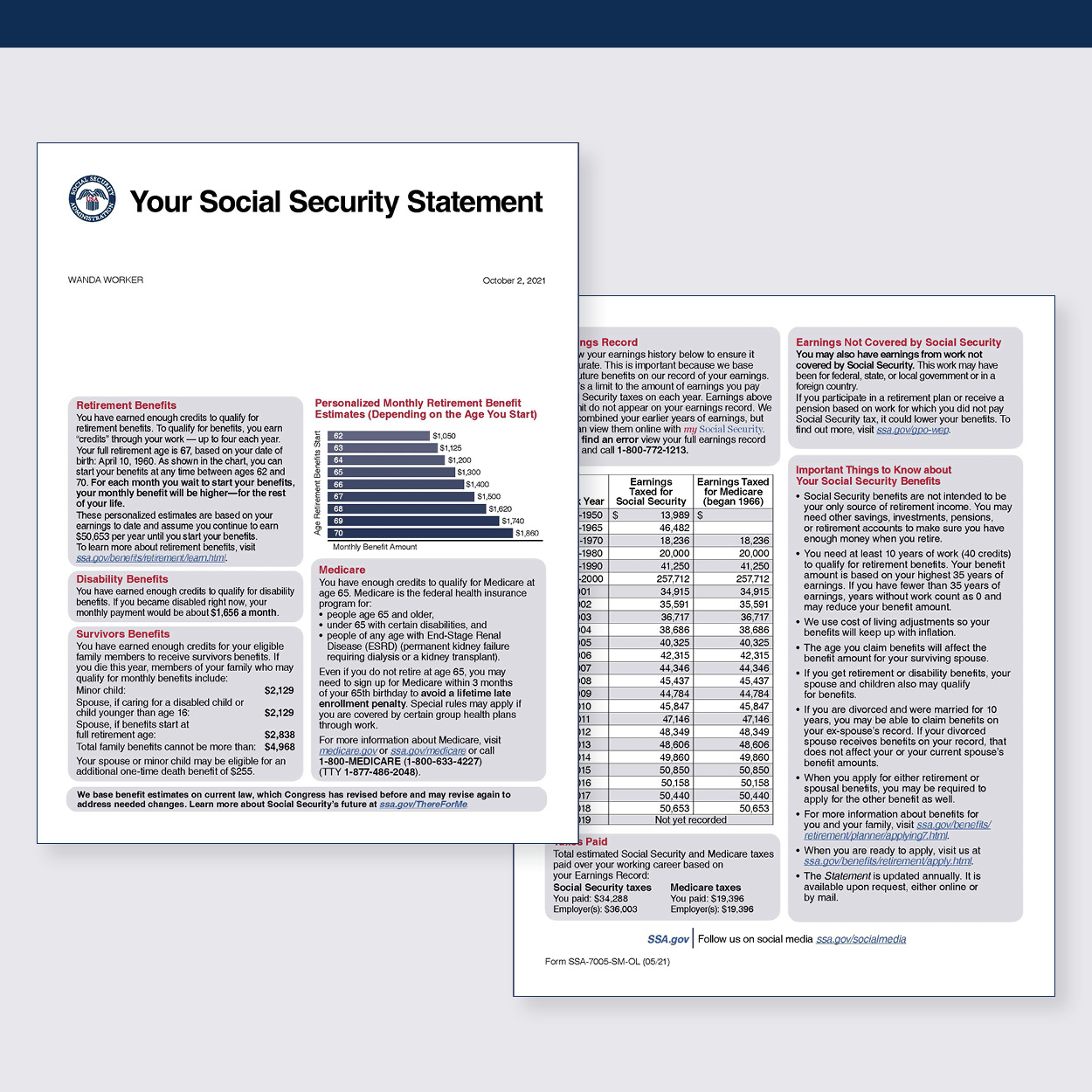
Terry L.
It’s been more than 8 months since I last used this Portal and what changes have occurred!
Thank you sooo much for making things easier to research, review and ask questions. Now I can print documents and then arrange appt to discuss future changes to my acct.
Thank you so much!
…one blip – at 2nd box below please add an “r” after
“Enter You_ Email Address to Subscribe”
Taxuni
Lost your Social Security card? Get a replacement card. In most cases, your SSN should be enough but you may need to make a Social Security card replacement to fulfill your needs.
https://www.taxuni.com/socialsecurity/
Royale L.
Wonderful stuff you have shared with us which is about social security.
If you need cloud penetration testing services then you may contact us.
Manga
In this world, respect is earned with martial arts. Weak martial artists have strengths of tens of thousands of pounds, capable of cracking boulders. And the strong ones can cut off rivers and split mountains. There are even martial kings who know everything and can travel across the universe. Martial art decides your fate as well as your life and death. The weak is humiliated while the strong looks down on the world. This is a a world where the strong bullies the weak. People’s statuses are decided by the levels of their cultivation of martial arts. Each faction fights for the title of “The Strongest”. Only the strong ones have the right to survive. Even if you are from the same clan or faction, if you are weak, then you will be bullied and kicked out without mercy.
https://crunchyrollpremium.net/god-of-martial-arts/
gymgear
Welcome to First Score Sport! We are specialists in sporting apparel & offer great products at amazing value to our customers. Please visit here
gymgear
JohnBoy132
Been trying to view my new ss statement on line via my iPad.
Signed in see all of my personal information but no ss statement. Hit the download pdf ss stament button and nothing. Never had a issue before.
Can download pdf file from my laptop.
Laura C.
Having the same problem. Called and got hung up on!!
JohnBoy132
Waited on phone 2 hours …. Never picked up … what worst …. Being ignored or hung up on???
V.V.
Hi JohnBoy, thanks for reaching out. We are sorry to hear about the difficulties you are experiencing. You can call us at 1-800-772-1213 (TTY 1-800-325-0778) or you can contact your local Social Security office. Please look for the general inquiry telephone number at the Social Security Office Locator. The number may appear under Show Additional Office Information. We hope this information helps.
Lucie A.
Both. It is inexcusable and unforgivable, they work from home and then you have to wait and wait.
JohnBoy132
Hi, Gotz a fix!!!
took me hours to figure out. Nobody could help me.
Go under settings, Safari, turn off Block Pop Ups!!
Print!!
Apparently your SS sends data in a form format and your iPad thinks it a pop up.
Peter W.
The new statement features an attractive format. However it is not useful for manually entering an earnings record into software, mainly because it lumps the majority of individual years of earnings into decade-length clusters.
The listing of annual earnings above the invitation to Print/Save the Statement would be more useful if there were a print button available on the page.
The benefit chart is misleading for claiming ages after FRA and before 70. It does not explain that the benefit number may cover only the first few benefit payments, after which DRCs earned in the year of claiming will increase the benefit, in some cases significantly.
P.S. I am already a subscriber, so please don’t add a second subscription.
V.V.
Hi Peter, thank you for your suggestions. You can view your full earnings record by logging in to your personal my Social Security account and clicking on the Review Your Full Earnings Record link located on the home page.
Social Security retirement benefits are increased by a certain percentage for each month you delay starting your benefits beyond full retirement age. If you retire before age 70, some of your delayed retirement credits will not be applied until the January after you start receiving benefits. For example, if you reach your full retirement age (67) in June, you may plan to wait until your 69th birthday to start your retirement benefits. Your initial benefit amount will reflect delayed retirement credits earned from your full retirement age through the year before your 69th birthday. In January of the following calendar year, your benefit will increase for the credits earned in the year of your 69th birthday. Our Online Calculator gives you an estimate with all credits applied for comparison purposes. We hope this information is helpful.
MICHAEL F.
Me.Michael Fiammetta
I can’t sign in my account becouse of my phone’s was over due then out of service now. I’m also sign in with login.gov.
Please let’s help me.
V.V.
Michael, we are sorry to hear about the difficulties you are experiencing. If you created a my Social Security account before September 18, 2021, go to http://www.ssa.gov/myaccount and click on “Sign In” and then click on “Sign In To My Account” where you enter your username and password using the boxes on the far right. You do not sign in using login.gov or id.me because you created your account before September 18, 2021.
If you continue to have difficulties, call our dedicated my Social Security Hotline at 1-800-772-1213, and say “helpdesk” at the voice prompt. The help desk is available to callers between 8:00 a.m. and 7:00 p.m. (Eastern Time). You can also contact your local Social Security office directly. Look for the general inquiry telephone number using our Social Security Office Locator link. We hope this helps.
Luisa V.
I would like to have a paper copy of my Social Security Statement mailed to me at my current address.
V.V.
Hi Luisa, thanks for using our blog. Check out our Frequently Asked Questions page for details on how to request a Social Security Statement. We hope this is helpful.
Alice J.
Can you please help me out
MICHAEL F.
Conect my social security account.
V.V.
Hi Michael, thanks for using our blog. If you created a my Social Security account before September 18, 2021, go to http://www.ssa.gov/myaccount and click on “Sign In” and then click on “Sign In To My Account” where you enter your username and password using the boxes on the far right. You do not sign in using login.gov or id.me because you created your account before September 18, 2021. If you continue to have difficulties, call our dedicated my Social Security Hotline at 1-800-772-1213, and say “helpdesk” at the voice prompt. The help desk is available to callers between 8:00 a.m. and 7:00 p.m. (Eastern Time). You can also contact your local Social Security office directly. Look for the general inquiry telephone number using our Social Security Office Locator link. We hope this helps.
MICHAEL F.
Yes please.
Me.Michael Fiammetta
I can’t sign in my account becouse of my phone’s was over due then out of service now. I’m also sign in with login.gov.
Please let’s help me.
Alice J.
My name is Alice I need some information can you trace the social security checks
V.V.
For your security, Alice, we do not have access to private information in this venue. We ask that members in our Blog community work with our offices with specific questions. You can call us at 1-800-772-1213 for assistance or you can contact your local Social Security office. Please look for the general inquiry telephone number at the Social Security Office Locator. The number may appear under Show Additional Office Information. Please be aware that our call wait times are longer than normal. We hope this information helps.