Your Social Security Statement is now at your fingertips
Reading Time: 2 MinutesLast Updated: November 6, 2023
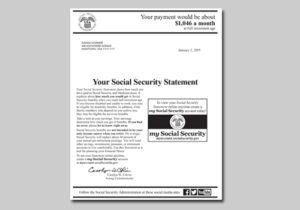 Have you ever received a Social Security Statement in the mail? You know, the one that shows all the earnings you’ve had each year and how much you could receive per month in Social Security benefits when you retire? The Statement contains crucial information workers need to plan for a comfortable retirement. Now, thanks to my Social Security, this information—and so much more— is only a few minutes away!
Have you ever received a Social Security Statement in the mail? You know, the one that shows all the earnings you’ve had each year and how much you could receive per month in Social Security benefits when you retire? The Statement contains crucial information workers need to plan for a comfortable retirement. Now, thanks to my Social Security, this information—and so much more— is only a few minutes away!
Your personal my Social Security account is secure and gives you ready access to your earnings records, Social Security benefit estimates, and printable Statements. Those who already receive benefits can view their payment history, current status, and manage their benefits.
To open a personal my Social Security account, go to our website and select “Create an Account” to get started. You must be 18 years old, have a valid Social Security number, U.S. mailing address (or a military address if deployed overseas), and an email address.
In some cases — like if there was reported credit card fraud under your name or Social Security number — you may have to contact your local Social Security office to open a personal my Social Security account.
Once registered, you can:
- Verify your earnings history.
- View estimated Social Security benefits based on your past earnings.
- View Social Security and Medicare taxes you’ve paid over your lifetime.
- Print your current Social Security Statement.
- Request a replacement Social Security card (in some states).
If you’re currently getting benefits, you can:
- View benefit payment information.
- Change your address and phone number.
- Start or change electronic payments.
- Get a replacement Medicare card.
- Get a replacement 1099 for tax season.
- Get a benefit verification letter.
When you sign up for a personal my Social Security account, we use a secure authentication process to protect the privacy of your identity and your Social Security Statement information. In addition to your unique username and password, you can also further protect your personal my Social Security account with a secure code texted to your phone every time you log in.
Just one more way Social Security strives to provide customers with peace of mind. Learn more at on our website.
Did you find this Information helpful?
Tags: Medicare, my Social Security, my Social Security account, Social Security benefits, Social Security statement, SSN
See CommentsAbout the Author
Comments
Comments are closed.

Lisa G.
My son and I were wondering why he is not ale to create an online account.
Please let us know as soon as possible.
thank you ever so much.
James C.
So far I have gone thru 4 cycles of trying to access my statement online. Each time I go thru the pathway online I end up at the same page that rather than giving me my statement, sends me back to the beginning as if I needed to open an account, no matter how many times I use my existing account.
Rufino R.
I cant create an account. It doesn’t recognize my social security number. It because I am not a citizen.I am a permanent green card holder IDK?
Robert E.
I Live in the Philippines, can i get an acct. online and if not how come. THX
L.A.
Hi Robert. At this time you must have a United States. mailing address to create or access your online account. People with APO/FPO/DPO addresses can create an account overseas, but our system does not support registration and account creation for users with a foreign address yet. If you are living outside the U.S, you can contact your nearest Federal Benefits Unit for assistance with Social Security questions. For information on Social Security benefit payments outside of the U.S., please see our publication titled “Your Payment While You Are Outside the United States.” We hope this information helps.
H E.
i GIVE UP!
Tien k.
Dear Madams/Sirs :
I need a copy of proof of income to enclose to my apartment lease recertification .Please help,thank you .
A.C.
Hi, Tien. If you need a benefit verification letter, you can view, print, and save your benefit verification letter by setting up a personal my Social Security account online. For questions regarding your benefit verification letter, we ask that members in our Blogcommunity contact our offices. You can call our toll-free number at 1-800-772-1213 for assistance. Representatives are available between 7:00 a.m. and 7:00 p.m., Monday through Friday. You will generally have a shorter wait time if you call after later in the day. We hope this helps.
Jose R.
how to review my earnings
A.C.
Hi, Jose. Thanks for your question. You can create a personal my Social Security account. This online account will allow you to get your Social Security statement to review your earnings record, and more! We hope this helps.
DWW
HOW DO I GET TECH SUPPORT FOR LOGIN SUPPORT? I’M LOCKED OUT NOW “FOR 24 HOURS” BECAUSE I CANT CHANGE MY PWORD OR USERID BECAUSE I CAN’T FIND THE CORRECT BUTTON TO PUSH. THE 24 HOURS STARTED SOMETIME LAST NIGHT. BUT WHAT TIME DOES IT END? PLEASE UPDATE THE WEB PAGE(S) TO PROVIDE OBVIOUS, EASY WAYS TO DIRECTLY ANSWER SUCH QUESTIONS.
A.C.
Hi. If you are still unable to access an account or encounter a problem with your personal my Social Security account, you may:
•Call us at 1-800-772-1213 (TTY 1-800-325-0778), Monday through Friday from 7:00 a.m. to 7:00 p.m. At the voice prompt, say “helpdesk”; or
•Contact your local Social Security office. Thanks.
Sheila D.
Need a copy of my SS benefits letter for 2019.
A.C.
Hi, Sheila. . For your security, we do not have access to private information in this venue. If you need a benefit verification letter, you can view, print, and save your benefit verification letter by setting up a personal my Social Security account online. We hope this helps.
Ray N.
My stepson had a stroke in December 2016 which affected his brain and partially paralyzed his right side. Before the stroke, he knew nothing about computers. He could not use a computer if his life depended on it. So how is he supposed to obtain information about his benefits?