Social Security and Scam Awareness
Reading Time: 1 MinuteLast Updated: April 18, 2025
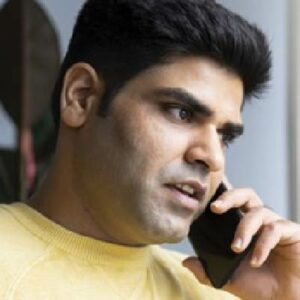 Social Security imposter scams continue to be widespread across the United States. Scammers use targeted, sophisticated tactics to deceive you into providing sensitive information or money.
Social Security imposter scams continue to be widespread across the United States. Scammers use targeted, sophisticated tactics to deceive you into providing sensitive information or money.
If you receive a suspicious letter, text, email, or call, do not respond. We want you to know how to identify a scammer and avoid becoming a victim.
We will NEVER:
- Text or email images of an employee’s official government identification.
- Suspend your Social Security number.
- Threaten you with arrest or other legal action unless you immediately pay a fine or fee.
- Require payment by retail gift card, wire transfer, internet currency, or cash by mail.
- Promise a benefit increase or other assistance in exchange for payment.
- Mail or email “official” letters or reports containing your personal information.
We only send text messages if you have opted in to receive texts from us and only in limited situations, including the following:
- When you have subscribed to receive updates and notifications by text.
- As part of our enhanced security when accessing your personal my Social Security account.
If you owe money to us, we will mail you a letter with payment options and appeal rights.
We encourage you to report suspected Social Security imposter scams — and other Social Security fraud — to the OIG’s website. You can find more information about scams on our webpage Protect Yourself from Scams. Please share this information with your friends, family, and colleagues to help spread awareness about Social Security imposter scams.
Did you find this Information helpful?
Tags: fraud, my Social Security, scams
See CommentsAbout the Author
Comments
Comments are closed.

Mike
Hi there,
I have regularly (once a year) received emails from the SSA so I can check my account and it comes from this email address:
no-reply@ssa.gov
However yesterday I received almost an identical email which is odd because the SSA had emailed me about a month ago, the email I’m suspicious about was sent from this email address:
no-reply@ssastatements.net
And it is almost identical except the suspicious email adds this Password of your protected file is : XXXX
Will any emails from the SSA come from a .net email address?
Thanks very much.
C.B.
Hi, Mike. Thanks for using our blog. Most emails from Social Security will come from a “.gov” email address. If an email address does not end in “.gov”, use caution before opening attachments or clicking on pictures or links in the email. Currently, Social Security sends emails from noreply@ssa.gov, subscription.service@subscriptions.ssa.gov, ThankYou@ssa.gov, DoNotReply@ssa.gov, and echosign.com. In a few instances, we use marketing firms to raise awareness of Social Security’s online services, and this includes creating a personal my Social Security account. We allow these firms to send email directly to individuals. Any links you find within these emails should always point to a “.gov/” web address. We hope this information is helpful.
tania
Alert! tschillerohara@gmail.com–
It is with regret that we inform you of the temporary suspension of your Social Security number, as our investigation has revealed suspicious and unlawful activities.
Please invest your attention in the assigned case ID. (CaseID: SSA-2987540402)
For streamlined communication with our Investigation team, please have the Case ID readily available.
We urge you to actively engage and cooperate as your support is essential in all respects to promptly resolve the case.
We offer our heartfelt thanks for your exceptional dedication.
Have a great day
Social Security Administrator
USA
C.B.
Hi, Tania. Thanks for using our blog. We do not suspend Social Security numbers. Most emails from Social Security will come from a “.gov” email address. If an email address does not end in “.gov”, use caution before opening attachments or clicking on pictures or links in the email. Currently, Social Security sends emails from noreply@ssa.gov, subscription.service@subscriptions.ssa.gov, ThankYou@ssa.gov, DoNotReply@ssa.gov, and echosign.com. You can report the suspicious email here. Please continue to be vigilant. For more information, check out our Protect Yourself From Social Security Scams webpage. We hope this helps.
Joan J.
I rec’d an email that appeared to be from SSA.gov, but when I looked at the Full Header I saw it came from pannovate.net. I’m wondering if this is legit? It could be an email service they use, but it wanted me to click on links, so I’m suspicious. It said I could download a Statement or Find an Office, etc. I will NOT click on anything until I’m sure.
S.S.
Hi, Joan. Thanks for reading our blog and for your comments. Generally, we will only contact you if you have ongoing business with us. And, we will only send you emails and text messages if you have agreed to receive them and only in limited situations. If you’re not sure an email or text came from us, DON’T respond to it or click on any links in the message. You can report the suspicious email here. Please continue to be vigilant. For more information, check out our Protect Yourself From Social Security Scams webpage. We hope this helps.
Martin
I received the following earlier w/attachment (not opened) from “enrikagolli7921@gmail.com” which I forwarded to reportphishing@apwg.org.
“Attention [e-mail address]
Your bank accounts now contain funds that have been laundered. In accordance with the order of the Texas Court and in light of the provided information, your Social Security number has been temporarily revoked.
An Official Notice from Social Security, issued on behalf of the Attorney General of Texas, is appended.
The matter of unauthorized utilization of a Social Security Number falls within the jurisdiction of both Texas and New Mexico.
A number of international wire transfers to account numbers that are on a blacklist have been uncovered by the FTC.
A connection exists between narcotic trafficking and the perpetrator’s Social Security number and personal information.
Due consideration must be given to the sensitive data included in the notification.”
Although ridiculous, this scam’s English and punctuation are a cut above what I’m accustomed to seeing.
Jose N.
A friend who receives SSI payments was recently sent a notice that said they owed over the past five years. I don’t know the specifics, but wouldn’t they have gotten notification if they owed after one year? Sounds like a scam.
S.D.
We’re sorry to hear about your friend’s situation, Jose. For security reasons, we don’t have access to private information in this venue. We encourage your friend to call their local Social Security office if they have questions about their recent notice. For more information about overpayments and our process, your friend may wish to read our blog and our Frequently Asked Questions. We hope this helps.
Fred B.
I wanted to report a scam but I didn’t because your reporting form required me to enter my SSN. The scammers didn’t have it (I think they were trying to get it), and you don’t need it to process my report.
S.D.
Hi, Fred. Thanks for reading our blog and for your comments. We do not ask for your Social Security Number (SSN) when you use our online scam reporting form. However, we do ask for your SSN if you’re making an online report about fraud, waste, or abuse. To learn about other ways to report Social Security fraud, check out our Office of the Inspector General (OIG) Frequently Asked Questions. We hope this helps.
Floyd A.
Floyd
2/14/2024
I have a scam email from Texas that sounds like the one from (Rachel February 8, 2024 8:52AM ) above. You are the only person I have contacted about this. If you would like me to submit it to you give me an email addx and I will send it. Otherwise I will just delete it.
S.D.
Hi, Floyd. Thanks for reading our blog and for your comments. Generally, we will only contact you if you have ongoing business with us. And, we will only send you emails and text messages if you have agreed to receive them and only in limited situations. If you’re not sure an email or text came from us, DON’T respond to it or click on any links in the message. You can report the suspicious email here. Please continue to be vigilant. For more information, check out our Protect Yourself from Social Security Scams webpage. We hope this helps.
Rachel
Thank you for this article because I just got a email from a supposed Social Security person saying that a Texas Marshal has suspended my SSN because of fraudulent activity. Found it very odd that it emailed me because at the end of the email it said it tried to get in contact with me, which isn’t true because agent would contact me person. But also because I looked up a on my own Google search (not clicking any of the links attached to the email) to figure out if it was a scam or not.
I did report the spam and hope everyone is smart enough to does some research on suspicious looking email before opening any documents or links attached to the email.
Thank you for this informative article.
Maryann S.
Do_not_reply@SSASecure.G0V
1/10/2024 12:41 AM
via
I also got one of these, but did click on it and tried to d/l the page with 4 digit password. My computer wouldn’t do it, said it was corrupt ans to scan the computer. I did, but what else can I do>
Mark
I received an email titled “Your New Social Security Statement is now available” with an attachment. The email is from “melsa.e.ed498=gmail.com@bounces.elasticemail.net”, which is a red flag. I did not open the attachment which is titled “Bill#299442974.html”, which is another red flag.
S.D.
Hi, Mark. Thanks for reading our blog and for your comment. Most emails from Social Security come from a “.gov” email address. If an email address does not end in “.gov”, you should always use caution before opening attachments or clicking on pictures or links in the email.
We do send an email once a year to remind you to review your online Social Security Statement. For more information, visit our Frequently Asked Questions. We hope this helps.