Scammers Fake Social Security Email
Reading Time: 2 MinutesLast Updated: March 23, 2022
 The subject line says “Get Protected,” and the email talks about new features from the Social Security Administration (SSA) that can help taxpayers monitor their credit reports, and know about unauthorized use of their Social Security number. It even cites the IRS and the official-sounding “S.A.F.E Act 2015.” It sounds real, but it’s all made up.
The subject line says “Get Protected,” and the email talks about new features from the Social Security Administration (SSA) that can help taxpayers monitor their credit reports, and know about unauthorized use of their Social Security number. It even cites the IRS and the official-sounding “S.A.F.E Act 2015.” It sounds real, but it’s all made up.
It’s a phishing email to get you to click on a scammer’s link. If you do, a scammer can install malware — like viruses and spyware — on your computer. Or, the link might send you to a spoof site — a lookalike website set up by a scammer to trick you into entering your personal information.
Not sure if an email is really from the government? Here are a couple of clues. Did the email end up in your junk folder? Email providers use filters to help catch phishing scams and prevent spam from getting into your inbox. And when you hover your cursor over the link, is the web address really a trusted website? In this fake SSA email, when you hover over the URL you’re invited to click on, you see the link goes to an unrelated “.com” — instead of the Social Security Administration’s ssa.gov or another “.gov” site.
If you get a questionable email, don’t click on any links, or open any attachments. Report it to the FTC at ReportFraud.ftc.gov — and to the real organization impersonated in the email. You also can report it to your email provider. Some email providers let you mark messages as phishing scams. Your report is most effective when you include the full email header, although most email programs hide this information. To find out the full header, type the name of your email service with “full email header” into your favorite search engine, and include this information in your report. When you’re done, delete the email.
If you’re unsure about an email that looks like it’s from the government, contact the agency directly. But find the contact info yourself.
Did you find this Information helpful?
About the Author
Comments
Comments are closed.

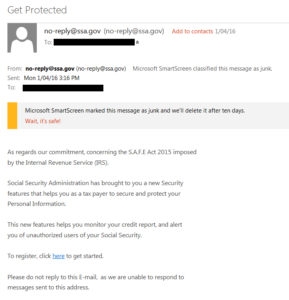
christy S.
Thank you so much.
I did receive this scam email however, I did not open it. I did see that it was a .com and not .org so I deleted it immediately.
I never thought about forwarding it or reporting it, sorry.
I will however do that in the future(if I recieve more).
Thank you again!
Have a wonderful day.?
Chris
.org is also not good…. ANY email from SSA or government agency would have the .GOV extentions
C. M.
Mine has the .gov, but with a “Do Not Reply”. However, the telephone number in the email is the same number flagged on Google as a phishing number: 866-964-7317.
Bill C.
I just to someone from social security and that is a valid number.
Frank E.
I certainly appreciate SSA letting me know about this as it is very helpful. But I’m somewhat confused why you give me the FTC’s email address to forward the bad email to but you don’t provide me an SSA email address to forward the bad email to? I say this because your article says that I should forward the bad email to both the FTC and “to the real organization impersonated in the email”, which is the SSA.
Bill W.
Any way we can get the address they are attempting to get you to access? It would be nice to block that address in our outbound firewall rules.
JN M.
Thank you very much Social Security Adminsitration IT Security for updating us about SCAMS to lure us senior citizens. Keep up the good work. It is nice that there is a IT group looking for our safety … ?
Ray F.
Thanks for your feedback! We value your opinion of us and look forward to many more years of serving you in the future.
D.Odom
Thanks for “Integrity and Diligence “for keeping our BabyBoomers,Millenials and now the Millions Safe that’s what keeps our Country a better place, cause as we all Know this 21st Century is making History and yes I’m truly Happy for Knowledge!!!!
Ron
Thank you for the heads up… I got one of these emails, however, did not bite! I already have the MalWare-Anti-MalWare app on my computer and had no need for another especially a SCAM one! Thanks for the info….Ron
Ray F.
Thank you for sharing, Ron. we are glad we can help!
bernadette s.
Thank you so much. Good to know these great advice.
Ray F.
Thank you for your feedback, Bernadette! We’re pleased we can help.
Paul J.
Social Security Team thank you all for your efforts and hard work, keep up the good work.
Ray F.
Thanks for your comment, Paul. We appreciate your thoughts. We are committed to providing the public with the best service possible.
Robin S.
Thank you very much. I appreciate it. Very good information.
Ray F.
We appreciate your feedback, Robin. We are pleased to help!
Laurie S.
Thank you for the great info. I would not know how to tell without this.
Fermina
Thank you for that information Very help full
Paul J.
Amy – Thanks for the update.
I have some information to add to assist. If anyone is a COMCAST user they can download Norton Antivirus for free to protect themselves and protect themselves to a great extent. Link for the same down load the same is https://constantguard.xfinity.com/products-and-services/norton-security-suite/
Adrian
I am Comcast customer, & have a Mcafee security software, do I still need Comcast software?